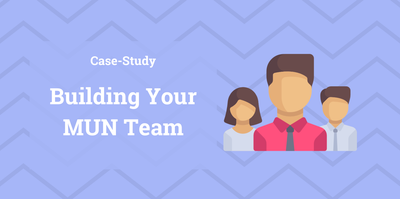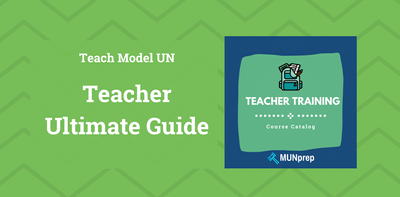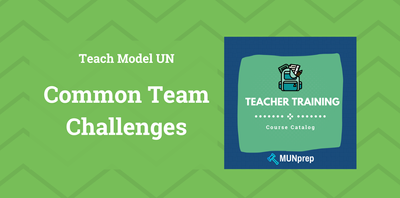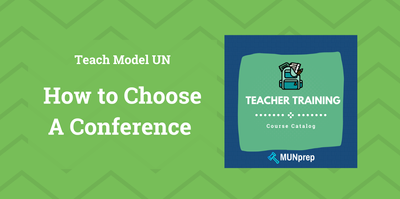Chairing a MUN Simulation
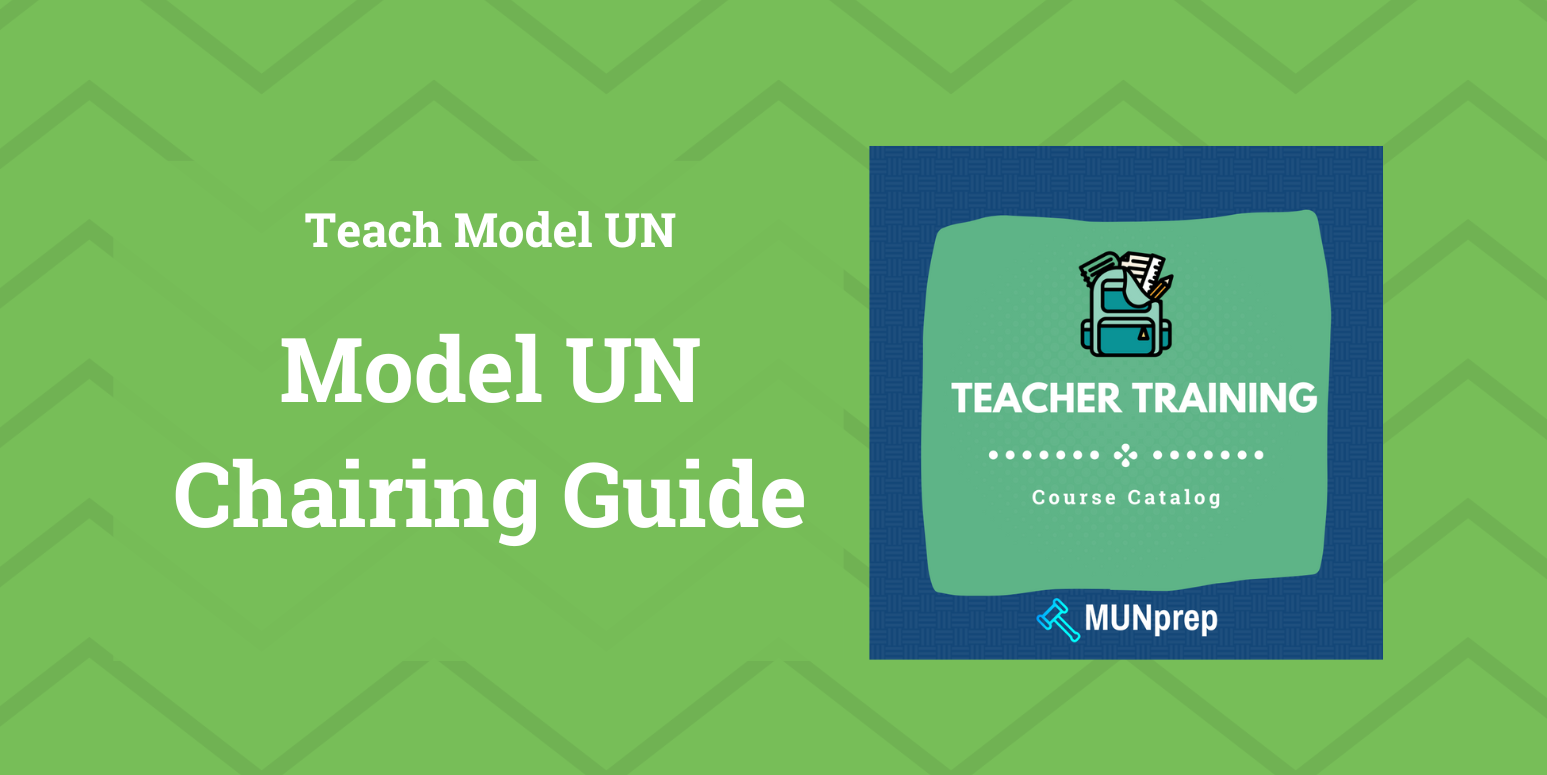
As a teacher who is managing a MUN team, there are times where you may end up running a Model UN (MUN) simulation. In these instances, you will probably need to to take on the role of a chair.
The chair is responsible for moderating the debate, ensuring that the simulation runs smoothly, and that all delegates have the opportunity to participate.
For your MUN program, there are two types of simulations: running rapid simulations or full MUN simulations. In these two situations, your role will be slightly different.
Running Rapid Simulations
Some MUN simulations may take on the ‘rapid’ format - these are simulations that will only take 1-2 hours. In these cases, you just need to follow the simulation instructions, and set your team members off on the right track.
Some common rapid simulations might include:
- Resolution merge scenarios
- Opening debate scenarios
- Bloc building scenarios
In these situations, your main responsibilities will be:
1- Timekeeper
- How to do this properly: Use gavel taps to signal the start and end of speeches and moderated caucuses. Typically, one tap indicates the end of a speech, and two taps signal the end of the session.
- Time management: Keep track of the time allocated for each speech, ensuring delegates do not exceed their time limits. Use a visible timer or stopwatch to help with this.
2- Ensuring Debate Stays On Target
- Intervention: Politely intervene if delegates stray from the topic, remind them of the focus, and steer the discussion back on track.
- Encouraging Participation: Ensure all delegates have an opportunity to speak. If some delegates are not participating, encourage them to contribute to the debate.
3- Holding Votes for Resolutions
- How to do this properly: Clearly state the motion or resolution being voted on, call for votes, and count the results. Use phrases like "All those in favor," "All those opposed," and "Any abstentions." Announce the outcome formally and clearly.
- Voting procedures: Explain the voting procedures at the beginning, so all delegates understand how to vote and what their votes mean.
If you want to access a database of Rapid Simulations and avoid the hassle of Chairing, try out the Teambuilder program today!
Running Normal Simulations
In a full MUN simulation, your role as a chair becomes significantly more involved. Unlike rapid simulations, which are short and straightforward, full simulations can last several hours or even multiple days. As the chair, you will be responsible for guiding the entire process, ensuring that the simulation adheres to MUN protocols, and that the delegates remain engaged and focused. This section of the guide is designed to help you navigate the complexities of running these longer, more detailed simulations.
Some Things to consider
1- Delegate Preparation Time
One of your first considerations should be how much time to give your delegates to prepare. The amount of preparation time will depend on the complexity of the simulation and the resources you provide.
- Using a Background Guide: If you're providing a background guide, decide when to distribute it.
- If the guide is given a week before the simulation, you might only need a few hours or a single day for the actual simulation.
- If the guide is distributed several weeks in advance, consider a more extended simulation, possibly spanning multiple days. This allows delegates more time to research, draft position papers, and thoroughly understand the topic.
2- Pacing Your Committee
Another key factor is how you plan to pace the committee session. The length of the simulation will influence how you distribute time across different activities:
- 1-Day Simulation: You might allocate time more tightly, ensuring each phase of the simulation progresses swiftly.
- 2-Day Simulation: Allows for deeper discussion and more detailed resolution drafting.
- Multi-Day Simulation: Provides ample time for research, extended debate, and multiple rounds of resolution amendments.
As a general rule:
- 20% of the time on opening debate, which includes the speaker's list and the initial moderated caucus. During this time, delegates present their country’s positions and set the tone for the discussion.
- Tip: Focus on one topic per simulation. Multiple topics are better suited for full-scale conferences.
- 20% of the time on bloc building, which involves unmoderated caucuses where delegates can form alliances and begin discussing ideas for resolutions.
- 30% of the time on drafting resolutions. This is a critical phase where delegates collaborate to create formal documents outlining their proposed solutions.
- 20% of the time on debating the drafted resolutions. This includes presenting, discussing, and amending the resolutions before they are put to a vote.
- 10% of the time on final votes on the resolutions. This is the culmination of the simulation, where the class decides on the outcome of the debate.
Getting Ready for Your Simulation
Initial Prep – Before Opening Debate
Before the simulation begins, ensure you have all the tools and materials you need:
- Gavel: Essential for managing time and signaling transitions between different phases of the simulation.
- Stopwatch: Crucial for keeping track of speech times and ensuring the simulation runs on schedule.
- Vice-Chair: Consider whether you need a vice-chair to assist with the simulation. A vice-chair can help manage the flow of debate, especially in larger classes.
- When to Use a Vice-Chair: If your simulation includes many delegates or if you anticipate frequent points and motions, a vice-chair can help maintain order and ensure that all procedural elements are handled smoothly.
- Note-Passing: Decide if you will allow note-passing between delegates during the simulation. If you do, provide a quick overview of what is appropriate to include in notes (e.g., questions, clarifications, or negotiation strategies) and what is not (e.g., off-topic comments or irrelevant messages). This helps maintain professionalism and keeps the focus on the simulation.
By carefully planning and preparing for these elements, you’ll ensure that your full MUN simulation is organized, engaging, and educational for all participants.
The Basics of the Rules of Procedure
- Basics of Points and Motions
- Points:
- Point of Order: Raised if a delegate believes there has been a procedural error.
- Point of Inquiry: Used to ask questions about the rules or procedures.
- Point of Personal Privilege: Raised if a delegate is experiencing personal discomfort affecting their ability to participate, such as being unable to hear the speaker.
- Motions:
- Motion to Open Debate: Starts the formal debate on the topic.
- Motion to Set the Agenda: Establishes the order of topics to be discussed. This motion is crucial and should be decided early in the simulation.
- Motion for a Moderated Caucus: Requests a structured discussion on a specific aspect of the topic. Specify the duration and speaking time for each delegate.
- Motion for an Unmoderated Caucus: Requests an informal discussion period where delegates can move freely and negotiate. Specify the duration of the caucus.
- When to Take Points and Motions: After a moderated caucus has finished, take a 'wave of motions' from the delegates. Order them from most disruptive (e.g., motion to adjourn) to least disruptive (e.g., motion for a moderated caucus) and let the committee vote. Points are generally allowed to interrupt the flow of debate.
- Points:
- How to Hold Votes Properly for Points and Motions
- Ensure all delegates understand the motion being voted on. Call for votes, count the results, and announce the outcome clearly.
- Voting procedures: Explain the voting procedures at the beginning of the simulation. Use phrases like "All those in favor," "All those opposed," and "Any abstentions."
- The General Flow of Debate
- Start - Speakers List:
- Primary Speakers List: Delegates sign up to speak in the general debate on the main topic. Maintain a visible list so delegates know when their turn is approaching.
- Secondary Speakers List: Used for specific sub-topics or moderated caucuses. This helps manage time and keep the debate focused.
- Middle - Series of Moderated and Unmoderated Caucuses:
- Moderated Caucuses: Structured discussions led by the chair, focusing on specific issues. Use these to delve deeper into sub-topics and encourage focused debate.
- Unmoderated Caucuses: Informal discussions where delegates can move freely and negotiate. These are crucial for drafting resolutions and building consensus.
- Holding Votes: Allow the class to vote on each motion, resolution, and amendment. Ensure transparency and fairness in the voting process.
- End - Post-Draft Resolutions
- Submitting Drafts: Ensure delegates follow the correct format for submitting draft resolutions. Review and approve drafts before they are discussed.
- Have Blocs pick representatives: They come to the front of the class to present their resolution and answer any questions
- Resolution Amendments:
- Friendly Amendments: Agreed upon by all sponsors and do not require a vote. These can be incorporated directly into the resolution.
- Unfriendly Amendments: Require a vote as they are not agreed upon by all sponsors. Ensure a fair and transparent voting process for these amendments.
- Start - Speakers List: